
 technology
technology 
When running a farm, as when working in most professions, the right tool can make all the difference. A power tool can help you accomplish a job faster than a hand tool, and a tractor can work faster than a hand plow. In much the same way, the right accounting software can make managing the farm’s finances much easier.
This, of course, begs the question: Which software tool do I need? After all, a cordless drill and a framing hammer are both valuable tools, but they have very different intended uses.
So, to help you find the accounting application that best suits your situation, we’ve put together this list of six top solutions and compared them side by side. That way, even if none of these options are quite right for your current needs, you’ll have a solid framework for judging other vendors as you continue your search.
While there are plenty of accounting solutions on the market to choose from, farming is an industry that comes with some unique challenges and considerations. So, even though most of the available apps will have options for functions like payroll, expenses and the like, only tools designed with farmers in mind include features like livestock tracking or resources to help secure funding from the USDA.
With that in mind, we’ve tried to compare this list with some of these less common features at the forefront, and we’ll get into specifics in the list entries below.
If you’ve used financial software in other contexts, odds are you’re already familiar with QuickBooks, or one of the companion solutions from Intuit (like TurboTax). QuickBooks is used across a wide range of industries and by organizations both large and small, with good reason too — the software covers the majority of commonly required financial functions, and it’s compatible with other digital tools in basically every industry.
It’s not perfect, though. As the table above shows, there are a few farming-specific features that QuickBooks doesn’t support, and if you’re looking for a solution that really caters to your needs, it may not be the one for you. But if you’re looking for a go-to option that works, that’s easy to use and that most financial pros are already familiar with, this one is hard to beat.
For more information, read the full QuickBooks Online review.
|
|

FarmRaise is the least expensive solution on this list and the only one that offers a fully free user option. But don’t let the lower cost fool you; it’s still a competitive solution in its own right.
Not only is FarmRaise a competent financial tool, it’s also built with farmers in mind, including many features that a tool like QuickBooks lacks.
FarmRaise offers a full library of funding options to help farms find and make use of programs they qualify for. It includes functionality for tracking inventory, livestock and other farm-specific assets. It comes with a companion mobile app and can be used without an internet connection. Best of all, it’s easy to learn and use.
|
|
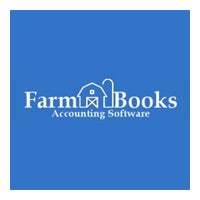
A financial tool with an approach that’s a little more “old school,” FarmBooks looks and functions much like QuickBooks did in the days before everything migrated to the cloud. Users purchase the current version of FarmBooks, install it locally on their device and run the program with or without an internet connection as needed.
That alone can be a major selling point for farmers, whose work often takes them to places where Wi-Fi is hard to come by. But that’s just the start. With FarmBooks, farmers and ranchers can easily manage bank accounts, earnings and expenditures. They can run payroll and cut checks. They can track inventory, assets and liabilities. With the multi-farm upgrade, they can even manage multiple entities from the same app.
With the exception of the funding library offered by some solutions, FarmBooks offers one of the most comprehensive sets of farm-specific features of any finance app on the market.
|
|

As the second vendor on this list with a more industry-neutral solution, Xero is cloud-based accounting software used by professionals in a number of industries. Notably, Xero is designed around two priorities: helping accountants do their job more easily and helping non-accountants handle their finances more confidently.
In other words, it’s a solution that boasts all the power and capabilities a dedicated finance pro would be looking for while still being simple enough that even the new farmhand can learn to use it.
Like QuickBooks, it lacks many of the targeted farming-related features that you may be looking for. But depending on your need, it may still get the job done just fine.
For more information, read the full Xero review.
|
|

In many ways, it’s accurate to describe Traction as QuickBooks but for farmers. With a deep feature set, powerful add-on options and the best reporting and data functionality on this list (for farming-specific apps), Traction has a lot to offer for those who want to get serious about their finances.
To be fair, its price tag reflects this, but some organizations may be ready for an enterprise-level upgrade. If that’s you, and you’re not a fan of QuickBooks’ more generic solution, then Traction should probably be first on your list to look at.
|
|

Another vendor with a more traditional approach to its software, EasyFarm sells its solution as a static program. That being said, don’t expect a physical CD with your purchase: The whole application is stored on a flash drive, making installation very straightforward.
That’s not the reason to pick EasyFarm, though. No, you’ll pick EasyFarm because it’s… well, easy to use. Even when you’re dealing with complex situations like livestock, co-op inventory management and oil royalties, EasyFarm has you covered (provided you purchase the corresponding add-ons).
|
|
You choose accounting software the same way you choose a tool from the shed: You match the tool to the job.
Maybe that’s just a roundabout way of saying “it depends,” but you get the idea. No software will meet every need. But that’s not what you’re looking for. You’re just looking for a tool that will meet your needs. And that’s an easier ask.
First, be aware that in computer technologies, “free” and “worthless” are not necessarily synonyms. Just because a solution is inexpensive doesn’t mean it will underperform, and there’s no need to pay for more software than you’ll actually use.
Second, know that just because an app can be run offline indefinitely doesn’t mean it should. Connected apps, whether web-based or not, will benefit from ongoing updates — most importantly, the security updates that make it safe to connect them to your finances. Frustrating as it can sometimes be, paying for ongoing service may be the better choice in the long run.
Third, you know your business best. Take the software for a spin and make use of any free trial periods the vendor offers. As soon as you determine a tool doesn’t meet your needs, though, don’t hesitate to find a more suitable alternative.
Beyond that, balance budget against functionality, like always. After all, what good is a shiny new toy if it doesn’t do what you bought it to do?
While writing this article, we researched the vendors and their websites, as well as customer reviews and ratings, to gain a full understanding of where each solution fits into the market landscape — and who they serve most effectively.
24World Media does not take any responsibility of the information you see on this page. The content this page contains is from independent third-party content provider. If you have any concerns regarding the content, please free to write us here: contact@24worldmedia.com